There are literally hundreds of extensions. Which ones to choose depends of course, on your needs. Here are some of the most interesting uses and their corresponding extensions:
- Post a website/video to a social network or blog: Facebook, Twitter, Google+; Blogger etc.
- Use content curation tools: ScoopIt, Pinterest, etc.
- Save a website for offline reading on another device like a tablet or e-reader: pocket, send to kindle
- Note-taking: save information (recipes, learning content, etc.) to a personal notebook: Springpad, Evernote, Catch, etc.
- Add tasks or calendar events: Google Tasks, Calendar (particularly useful in email, messaging services)
- Share information via email: Send from Gmail extension
As far as learning is concerned, these extensions can be used both by teachers to share information with their students, as well as by the students themselves for their personal learning environments.
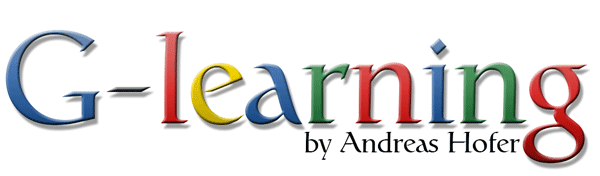
.png)


